Hey dev! Whats good, i created this episode to help newbie Android developers learn android easily. We will be building lots of projects in this series.
Our Requirement for this Series are:
- Android studio
- Understanding of Kotlin(optional)
- A knowledge in OOP
- A PC of at least 4GB of ram We will need to download the android studio package from . Click on the download button to download the package . Installation is different for each operating system(WIndows,MAC,LInux) , the installation guide on is easy to use.
After a successful installation of Android studio, double click to run the application. You are greeted with a window that says complete installation.
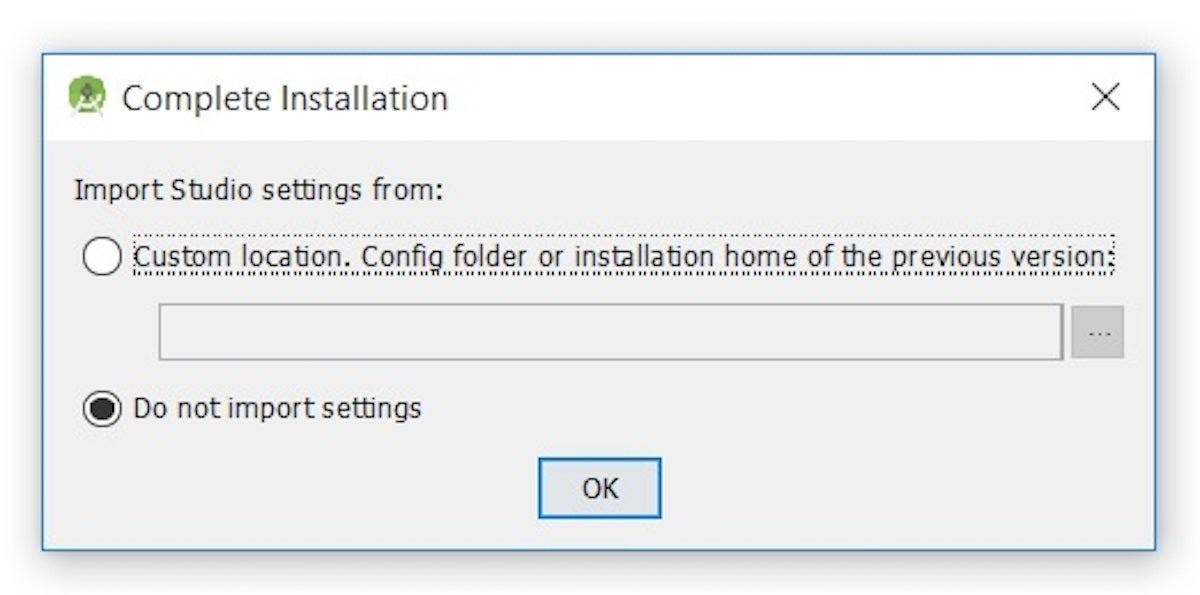
This window configures your android studio tools and settings including the sdk. Its asking if it should import saved settings or not. Since we are new to android studio and this is a clean installation. We dont have previous sdk’s and tools saved on our drive so we select the Do not import settings
Once you click OK, the android studio splash screen starts loading, once the loading is complete, android studio displays the Setup wizard window. This setup wizard help configure and install tools that will be needed to build android application
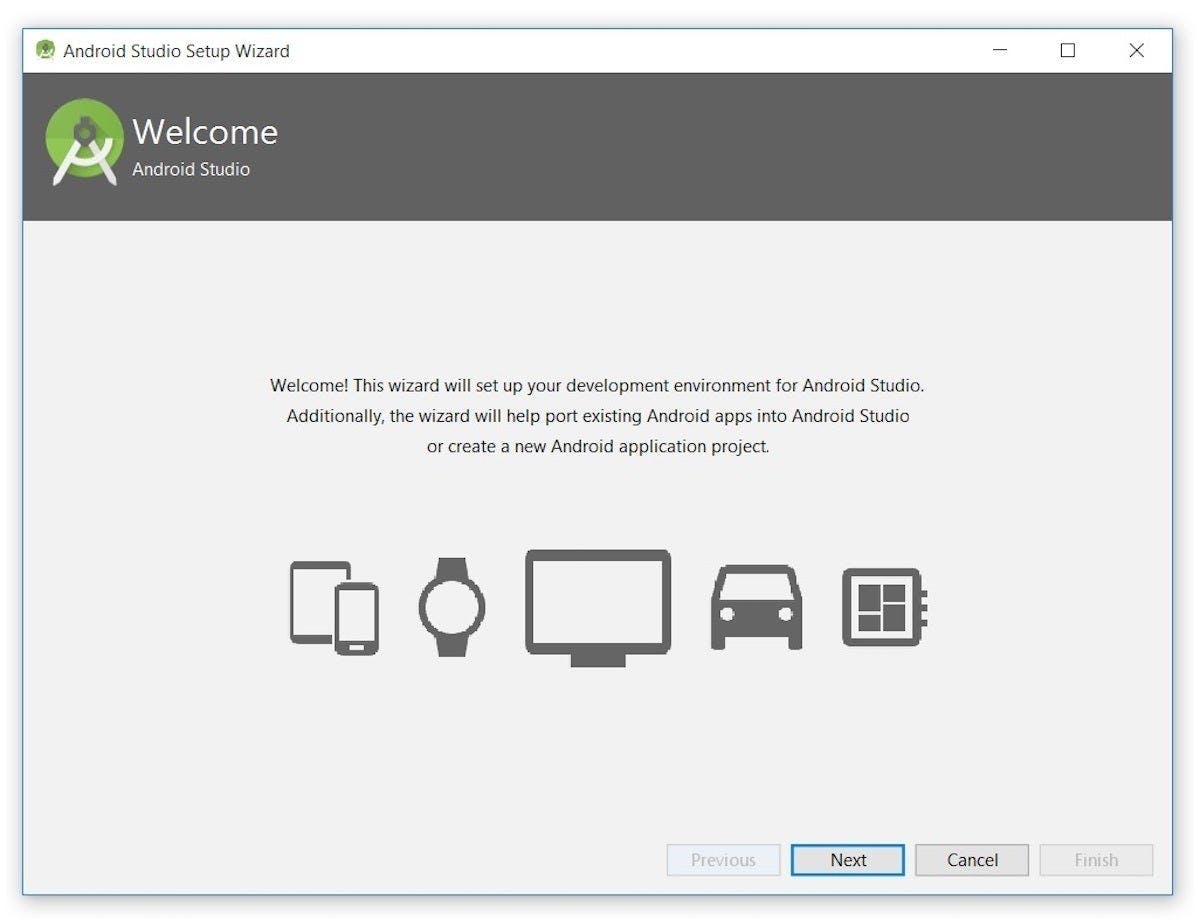
Click next to take you to the wizard installation page
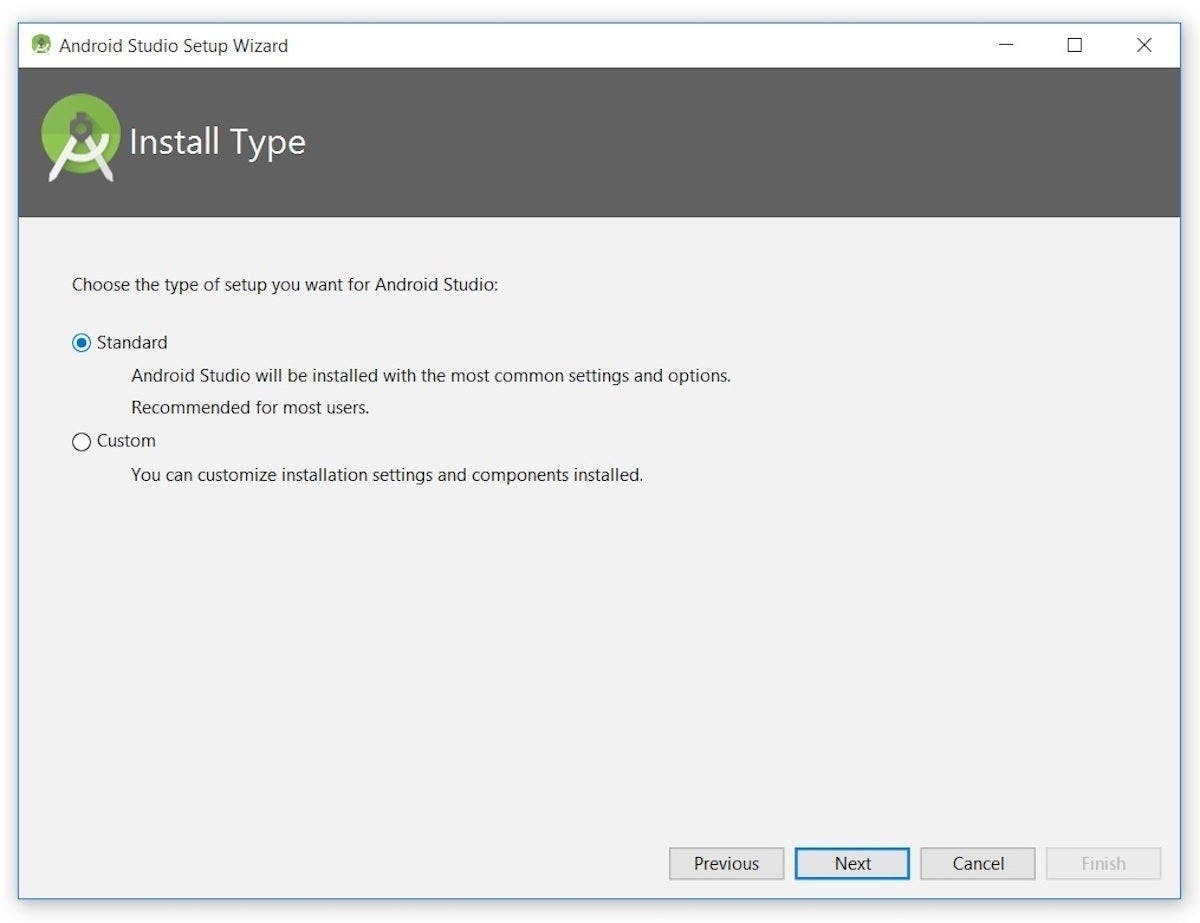
As a beginner, we will allow android studio to choose the best way to set up and install our SDK. We select the standard and click next. Android studio asks us which theme we would like to use either the Dracula or Intellij theme.
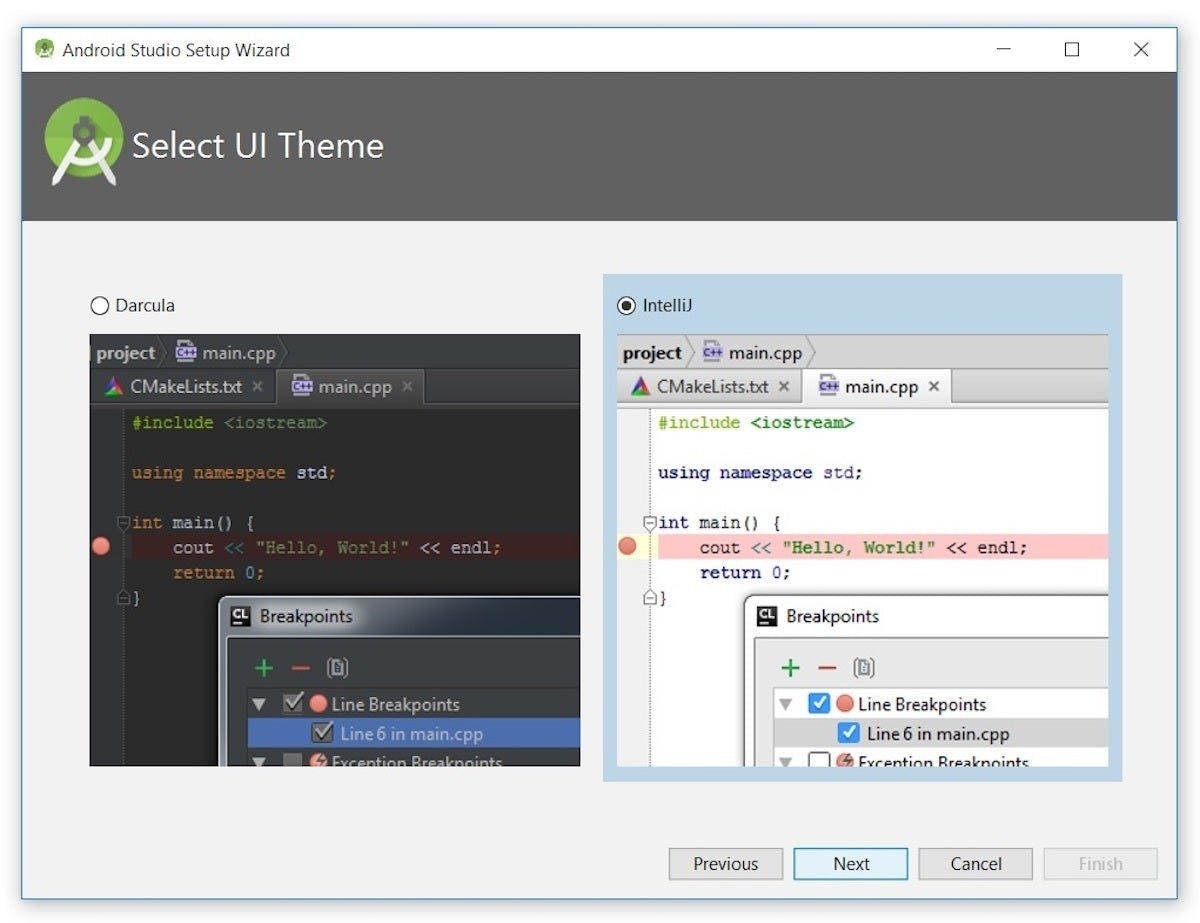
You are free to select any kind of theme you want. Clicking next takes you to a page to verify all installation.
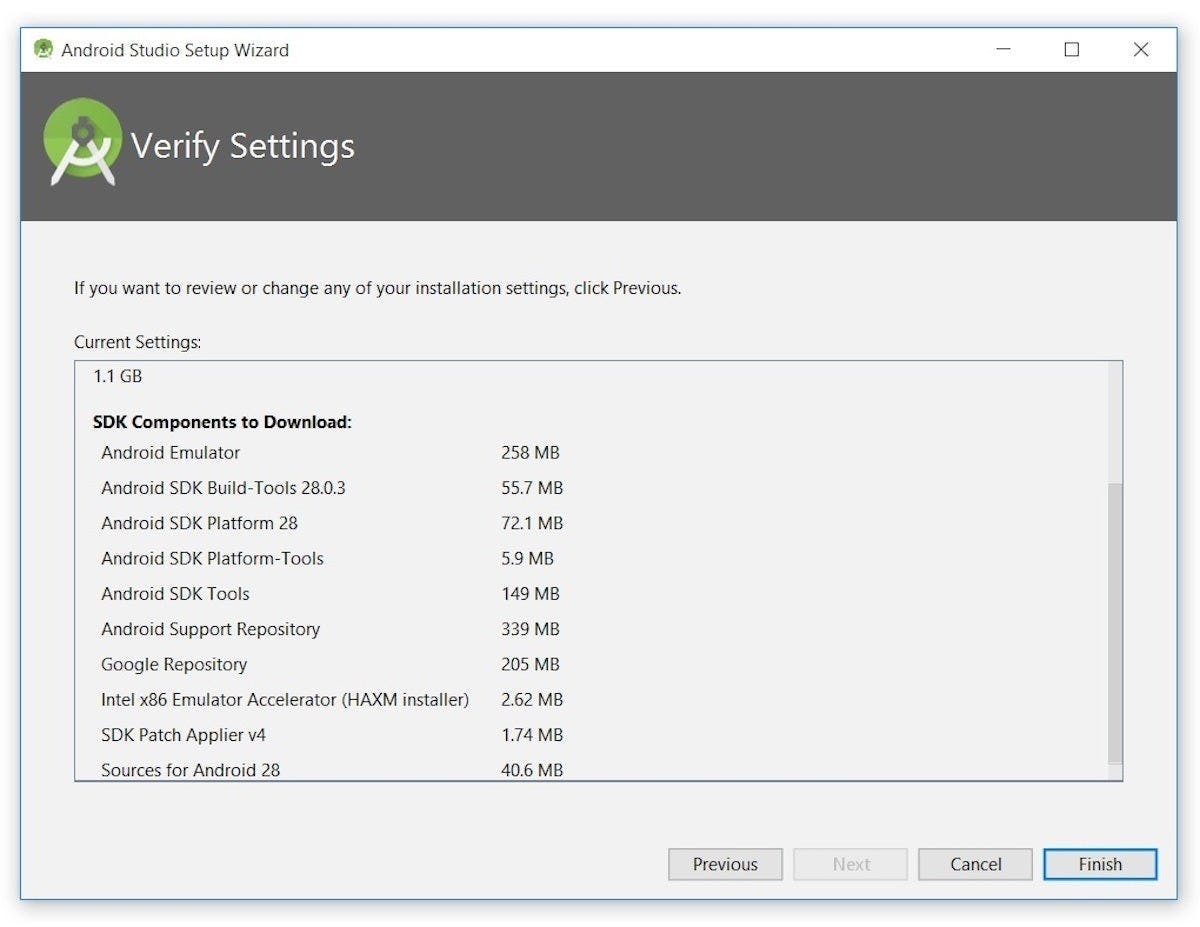
Click FInish and installation starts
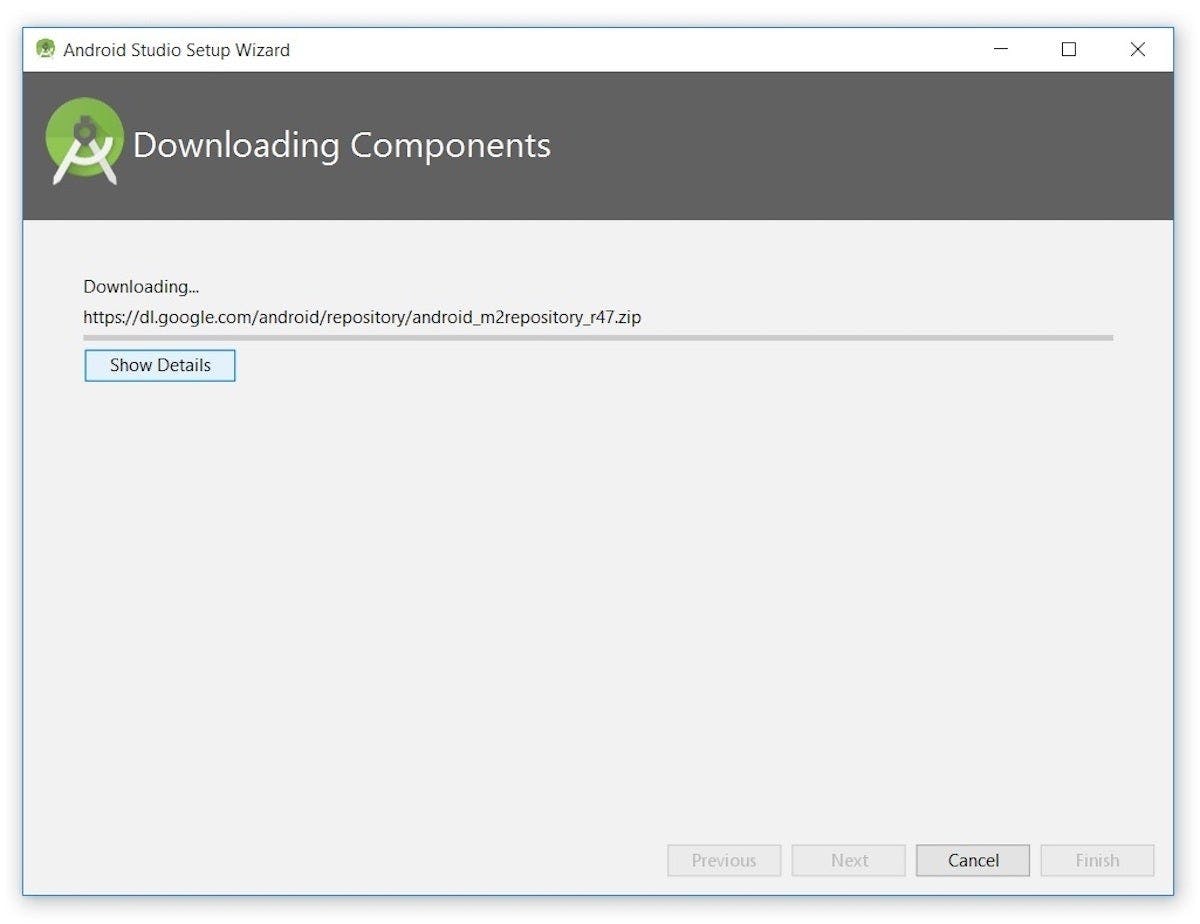
Once download and installation is completed, click on finish, The main application window opens
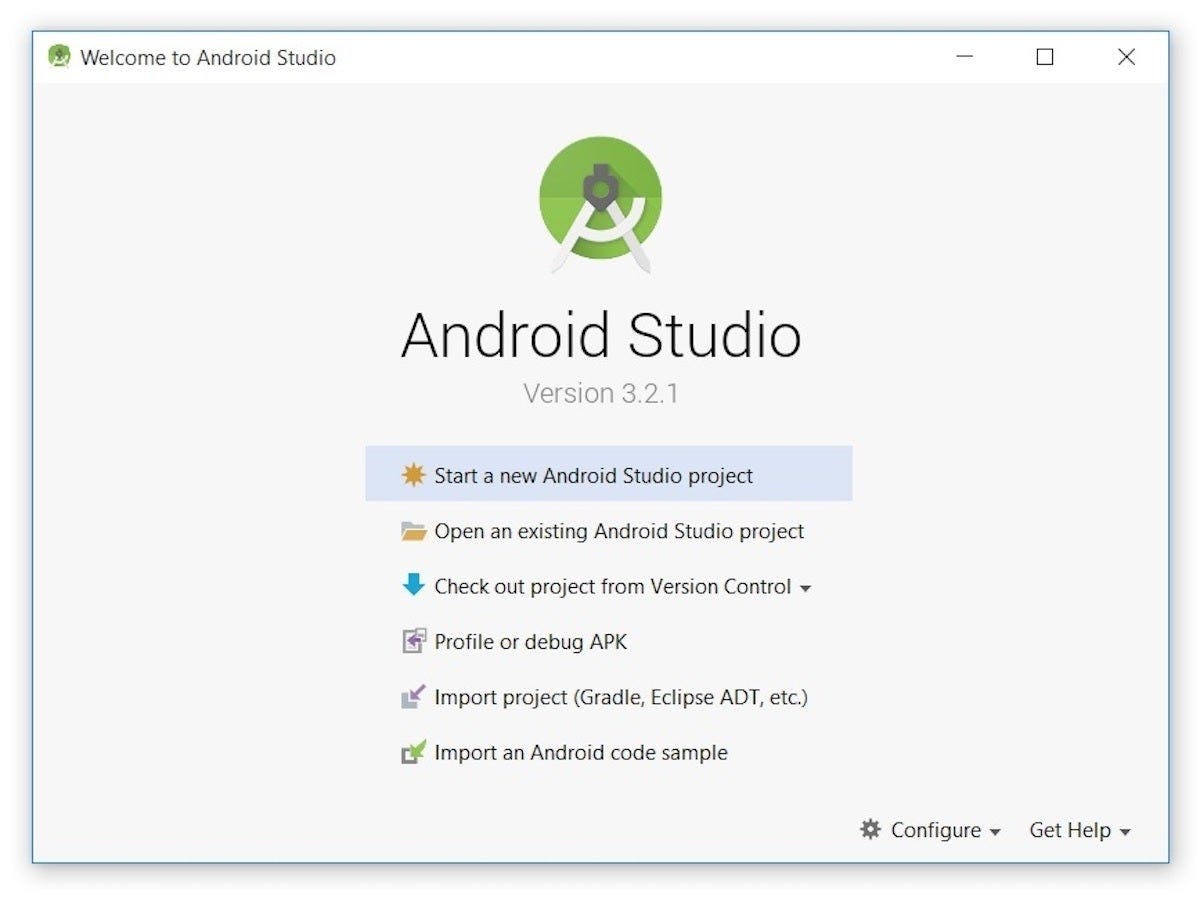
That will be all for the setup process. In the next Series, i will be explaining how the Android Studio application works. See you!!!